“WFH 2020” has become more than a hashtag or hallmark of the pandemic. For many workers once accustomed to office life, 2020 ushered in the remote work revolution that’d been slowly gaining traction for years. A large portion is never going back. In fact, research shows 20-40% of people will continue working remotely after the pandemic—with huge financial benefits to the businesses who employ them.
Companies and their managers need to be thinking about long-term ways to drive high performance by boosting remote employee engagement—especially frontline teams with lots of extroverts. Based on our experience and discussions working with executives from companies like VISA, JetBlue, and HP, and more there are shared tips and strategies that can keep remote employees thriving at home—both now and in the long run.
Here are 7 tactical tips you can use to help your employees stay connected to their teams, focus on their goals, and invest in their work. Just a note that for these tips and strategies to work well, it’s important to achieve executive buy-in and support from the get-go.
7 remote employee engagement tips
Maintain a regular town hall schedule
Town halls are popular because they keep the main line of communication between teams and leaders open. It’s important for employees to have a regular, stable cadence (quarterly is popular but more often is preferable when employees are regularly WFH) so your people can learn about performance, ask questions, and understand upcoming initiatives.
While big town halls used to be an expensive production involving coordination to get everyone together in one space, nowadays they can be streamlined and quickly set up online in the WFH world.
Here’s a suggested agenda for your town hall:
- First, start with a senior executive giving an overview of the company’s strategy and performance, so that all employees feel connected to the vision.
- Then, follow with a Q&A session. Try asking people to submit questions ahead of time to warm employees up before prompting them to ask things on the spot.
- Consider starting regular traditions or mini celebrations in these events. For example, follow the Q&A session with kudos to employees who have stood out (not just senior leaders, but those at all levels). Moments of recognition often make great town hall endings.
Encourage people to keep cameras on
This one is pretty straightforward, but how you do it is up to you. Some teams just verbally encourage cameras to be on, while others make it mandatory. There’s often a middle ground, with important meeting invites instructing “cameras on”. Remember to lead by example here. There’s also a great indicator here of potential issues to address. If certain employees always keep their cameras off or have recently started to, that can be a tell-tale sign of disengagement. Use that to identify who you need to have a one on one with and who might need support getting better connected to the team.
Plan remote social activities
Social activities are important because they prompt conversations and give people the chance to connect in a remote environment. They also give managers leaders a way to see who is a social leader, which can be less obvious when you are WFH.
So, let your creativity run free with this one! Themed happy hours, team cooking classes, shared sports game watching, and even virtual volunteering events are all on the table.
Here’s one fun idea you might try:
- Create a 30-min cooking contest between 2 participants (make sure they agree ahead of time) with simple rules. For example, you can only use 3 ingredients, which you must select from your kitchen the day of the challenge.
- Send out invites with the correct video conferencing link. Divide attendees into two teams: One for each chef participant.
- During the cooking challenge, attendees can cheer on and advise their chef.
- Set simple criteria for who wins: Dish presentation, creativity, and taste (honor system here).
- Let everyone present vote. Have fun with the prizes! You may want to give the winning chef a gift card or shoutout.
Putting on an event not quite your thing? No worries. There are lots of great companies out there that produce workplace social events—even virtually.
Check out these three to start with:
- Marco Experiences offers curated and thematic virtual events.
- Brooklyn Winery (side note: Our team here at Centrical used Brooklyn Winery for a remote roundtable and they were awesome!).
- In the EU? Consider Event Works Europe.
Remember: Socializing creates reciprocity and a commitment to the workplace that’s providing the social interaction—so it’s definitely worth the investment.

Get a virtual coffee system going
Grabbing a cup of coffee together in the office is a staple of networking in traditional office environments. Mimic this by putting 15-30 minute coffee break meetings on the calendars of people you like and those you want to get to know better.
There are lots of ways to keep your coffee system fresh! Here are some ideas to try:
- Set fun rules, like “Pets welcome, but notifications off”.
- Randomly match people up with each other for mystery coworker coffee breaks.
- Create a board where people can sign up for coffee breaks. Block these out on employees’ calendars to encourage them to happen.
- Set up random group coffee meetings with a mystery executive, or have an executive schedule a weekly coffee break with a random, but intimate group of 3-5 employees.
Create “watercooler” moments with informal tech use
If your company is using a communication tool, such as Microsoft Teams or Slack, it’s often easy to see when people are in a meeting or otherwise occupied according to statuses they set.
When you have some downtime, try informally video chatting with someone who’s free to recreate spontaneous interactions. Encourage managers and employees to do the same. Set some rules of engagement first though, so everyone is on the same page. Here are some guidelines for normalizing informal chatting:
- Create a document explaining how it works
- Include instructions on how employees can set their status
- Always ask if someone can talk first before taking up too much of their time
Managers are key to getting this off the ground and prompting people to do it via their example. Once managers put informal tech use into rotation, other employees will feel much more comfortable.
Facilitate face time with leadership
Executive visibility is important, particularly for new hires. Try having leadership film a welcome video for each group of new hires to show during onboarding. You can also schedule quarterly office hours and exec roundtables on a rotating basis for employee attendants, so they can score more face time with leaders.
Some leaders might push back if they’re particularly busy, or if this type of informal engagement is outside of their comfort zone. Help them by scheduling the first few meetings for them, and handling all the scheduling and technical aspects. Also, maybe give them a suggested agenda or have the first few with them to get them more comfortable with the process.
Open topical chat channels
If you’re using an internal communication tool (like Slack, Microsoft Teams, or SAP Workzone), topics don’t just have to be about performance and company updates. Try creating fun, open hashtag channels to facilitate personal connection. A good way to do this is by encouraging people who are passionate about a subject to share those passions in a dedicated channel. For example, one can be dedicated to dog lovers, Fantasy Football, or cooking. Another idea is to create channels with a rotating topic each week where team members respond with gifs only. 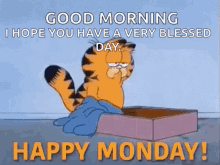
Engagement strategies to employ long-term
While our 7 tips are action items you can start today, there are larger strategies you should be thinking about. These aren’t one-and-done things to check off your to-do list, but they are important to consider as you define a long-term engagement strategy for your remote workforce.
Empower managers to give and receive frequent feedback.
When a team’s culture is built on real trust, “feedback” isn’t synonymous with annual reviews and criticism. It is valued as a way to improve performance, contributions, and inspire growth—and this naturally empowers managers to coach their people while growing themselves.
However, many managers struggle with giving feedback. They often don’t know how to provide constructive feedback because they haven’t been taught how to do so, which makes the subject feel stressful and unnatural. Alternatively, managers may only give feedback during annual performance reviews—or they may focus too much on the negative and necessary improvement areas.
In the WFH world, this challenge is magnified. Employees don’t ‘see’ you, so they can’t gauge how you think about their work from your expressions. On the flip side, you can’t provide feedback when you see something during a random walk by their workstation.
Managers in remote environments need tools that will update them when there is a potential issue. They need to be prompted to give feedback and trained often on how to do it so it becomes second nature, like muscle memory. Lastly, give your managers templates and frameworks so the feedback they provide employees is effective. Feedback should show how to improve; not just call out that something is wrong. Check out Centrical, which offers a host of tools for employees and managers with all these capabilities.
Create regular employee challenges. When working remotely, employees don’t necessarily have their peers next to them to benchmark themselves. They may shift their focus based on their best judgment vs. specific goals you want them to focus on. Challenges can help them reach the benchmarks you set and trigger their interest in achieving and hitting those goals.
Work with managers to define achievable, short-term goals for employees. This could be something as significant as a project milestone, or simply small, regular performance improvements (e.g. improve your response rate by 1% this week). Whatever works best for your team to get everyone participating—just remember that challenges should be tied to rewards that will motivate employees. They need to feel they have something to gain in the short run, otherwise, it’s not a challenge, it’s just part of the job.
Show recognition often.
Challenging your employees isn’t just great for engagement and skill development—it also gives you a reason to recognize them frequently. Celebrate employee achievements whenever you can.
Rewards don’t have to be monetary. They can be intrinsic, like earning a spotlight during the next town hall for their achievement. You can make templates to send kudos to an employee who succeeds, shout out individual wins in your internal newsletter, or even experiment with a badging system calling out exceptional performance.
Rewards can also be extrinsic, such as gaining points or virtual coins to exchange for cash or company swag. Feel free to get creative based on the tools you have and what you know motivates your team.
Ask open-ended questions to build trust.
Train team leaders and managers to ask open-ended questions in one-on-ones with their direct reports. An open-ended question sounds like, “How are you feeling today?”— not “You feeling good?”
The purpose of open-ended questions is to get away from robotic “yes” or “no” responses and invite sharing. When employees have the opportunity to share their feelings in a safe environment, they can connect and build trust with managers and each other.
Similarly, don’t rely only on multiple-choice questions with set answers in your pulse surveys and employee engagement checkups (if you have them). Include areas with open-ended questions here as well. Ask for candid and direct feedback, then follow up.
Final thoughts
Start building a culture of trust and engagement now so you pick the right tools to fit your long-term leadership strategy. Remember: While themed happy hours and fun chat channels can boost engagement right now, you’ll also need to work on the big stuff over the long haul—like trust, connection, and growth. The right tools can help you get—and stay—there.
Centrical is a SaaS-based solution that helps employees and managers improve their performance, develop their skills, stay engaged, and achieve their professional goals while improving the business outcomes of the companies they work for. Learn more about us here.

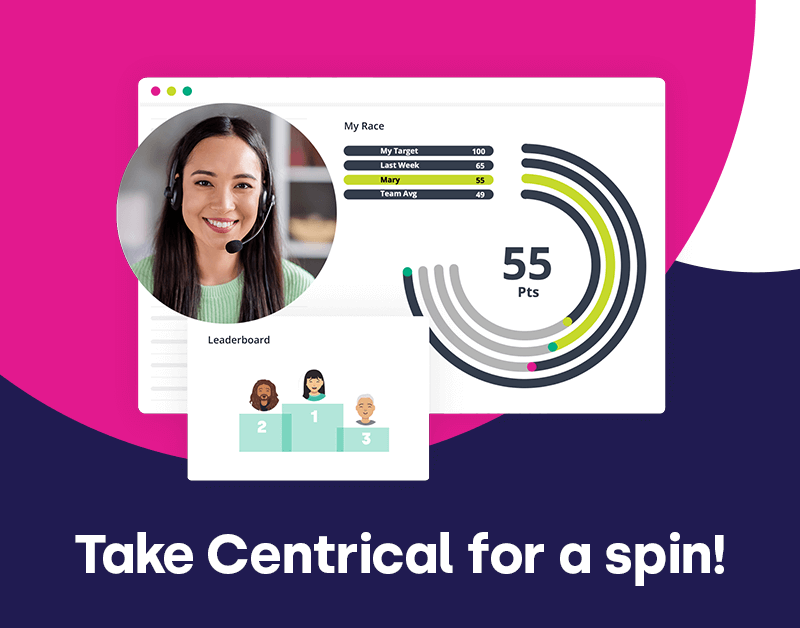
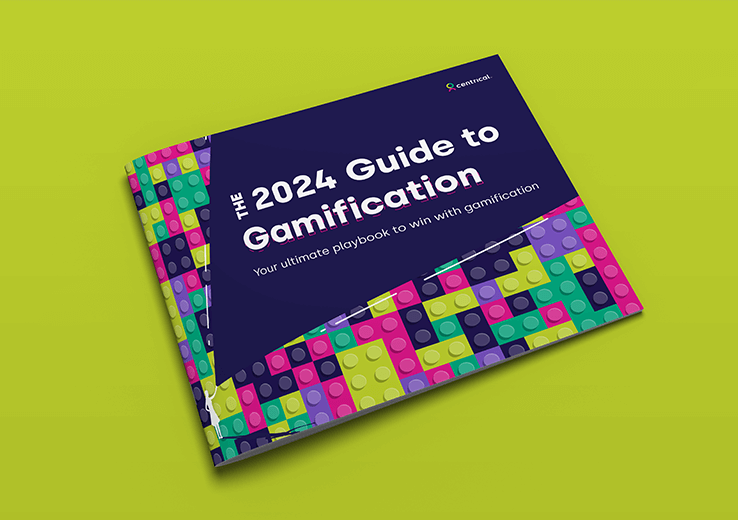



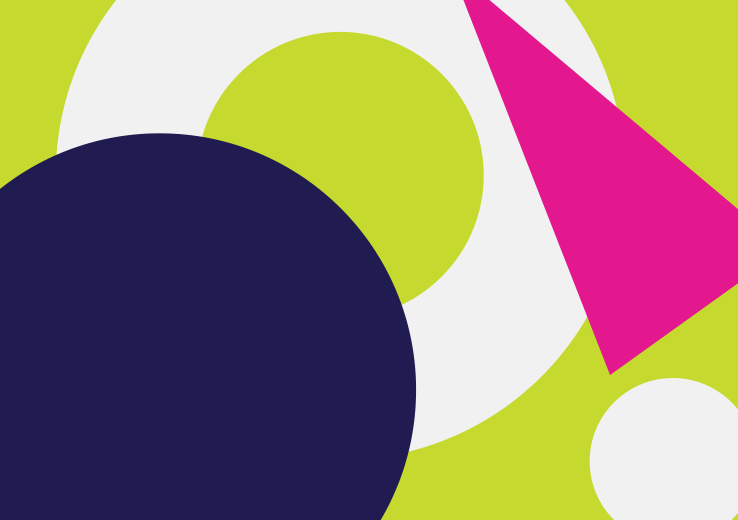
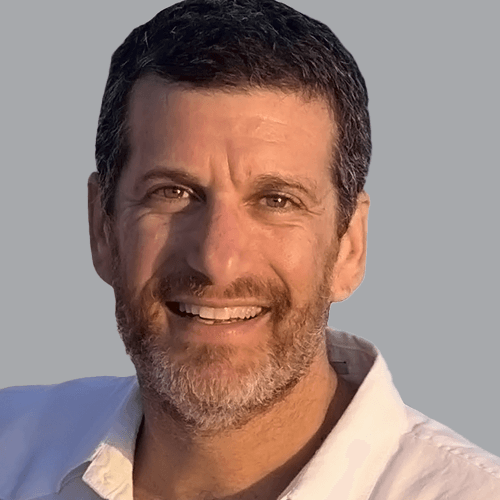
 Dalit Sadeh
Dalit Sadeh April Crichlow
April Crichlow Ella Davidson
Ella Davidson Linat Mart
Linat Mart Gal Rimon
Gal Rimon Jayme Smithers
Jayme Smithers Doron Neumann
Doron Neumann Daphne Saragosti
Daphne Saragosti Ronen Botzer
Ronen Botzer Ariel Herman
Ariel Herman